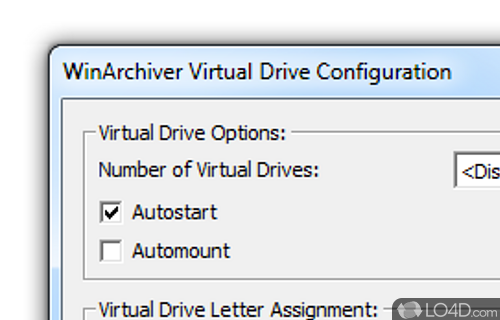
WinArchiver Virtual Drive is a freeware drive emulator app and CD burner developed by Power Software for Windows. It's well-designed, powerful, easy-to-use, professional and helpful.
The download has been tested by an editor here on a PC and a list of features has been compiled; see below.
A virtual optical drive mounter supporting CD and DVD ISO images
WinArchiver Virtual Drive is a free Virtual CD/DVD ROM utility. It can mount not only all popular CD/DVD image files, but also all popular archives. You can run programs or access the files from a virtual drive without original cd/dvd discs. The virtual drive works 200x faster than traditional cd/dvd rom drive.
WinArchiver Virtual Drive can mount ZIP, RAR, 7Z, and other archives as virtual drive instantly. It provides a more convenient and faster way to access files in archives. You can mount an archive as a virtual drive, then access files in the archive through the virtual drive. With this feature, you don't need unpack archives before open files in archive, which can help you save lots of time.
Features of WinArchiver Virtual Drive
- Burn image files to CD, DVD and Blu-ray discs.
- Create ZIP, 7Z, ISO and MZP files from hard disk files.
- Edit existing archive files.
- Make disc image files from CD, DVD and Blu-ray discs.
- Mount ZIP, RAR and other files to virtual drives without extraction.
- Open and extract ZIP, RAR, 7Z and other archive files.
- Supports Unicode file names.
- Supports Windows Explorer shell integration.
- Supports multi-volume, encryption and archive comments.
Compatibility and License
Is WinArchiver Virtual Drive free?
WinArchiver Virtual Drive is provided under a freeware license on Windows from disc utilities with no restrictions on usage. Download and installation of this PC software is free and 2.8 is the latest version last time we checked.
What version of Windows can WinArchiver Virtual Drive run on?
WinArchiver Virtual Drive can be used on a computer running Windows 11 or Windows 10. Previous versions of the OS shouldn't be a problem with Windows 8 and Windows 7 having been tested. It runs on both 32-bit and 64-bit systems with no dedicated 64-bit download provided.
Filed under:

